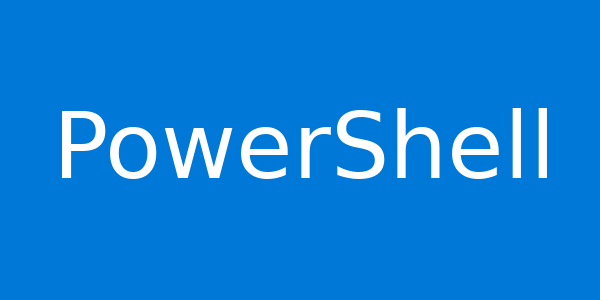Turn off Windows Update notifications for users on Windows Server RDS
Sometimes, you don’t want the end-users or non-administrator users to be notified there are windows updates that need to be applied. In this post, I will show you how to create a GPO that prevent a non-administrator user to be notified if there are any windows updates. Log in to the Active Directory where the […]
Turn off Windows Update notifications for users on Windows Server RDS Read More »