Hello everyone, long time no update this blog. Today, I want to share the PowerShell command to retrieve the password last set from the AD User. Basically, we will use Get-ADUser Cmdlet to do this.
To get information about Get-ADUser command you can use PowerShell and type the following command
help Get-ADUser
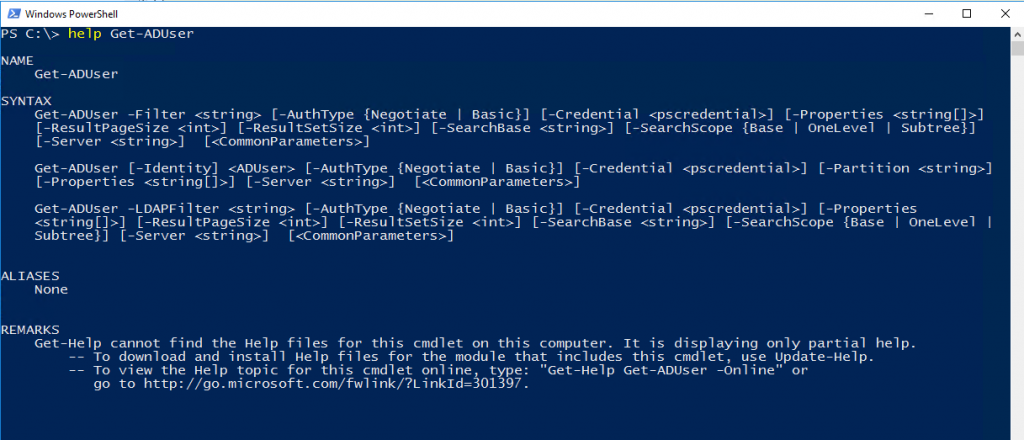
If you look on the Get-ADUser properties, there is Password last set information, password expired, password never expired status and password Not required status.
Get-ADUser -identity <username> -properties *
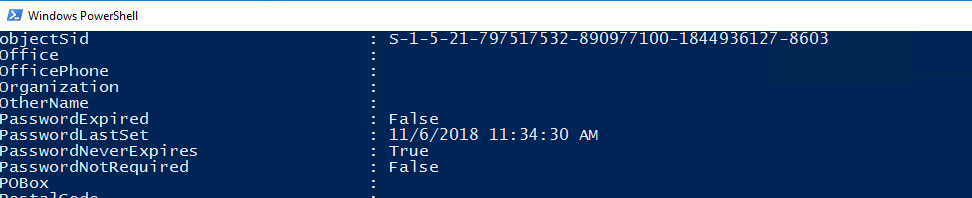
So, the property that we will use are: PasswordLastSet, PasswordNeverExpires, PasswordNeverExpires, and PasswordNotRequired. Thus, we can run the command specifying these properties for result.
Get-ADUser -filter * -Properties passwordlastset, passwordneverexpires |ft Name, passwordlastset, Passwordneverexpires
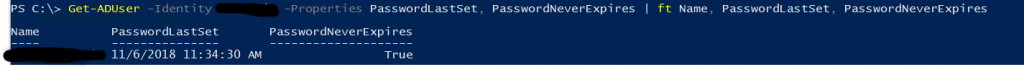
Below are additional links to Microsoft Technet references:
Get-ADUser can be found here: http://technet.microsoft.com/en-us/library/ee617241.aspx
Where cmdlet can be found here: http://technet.microsoft.com/en-us/library/ee177028.aspx

