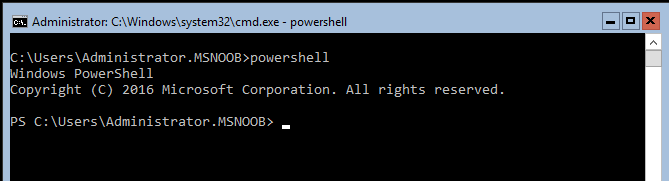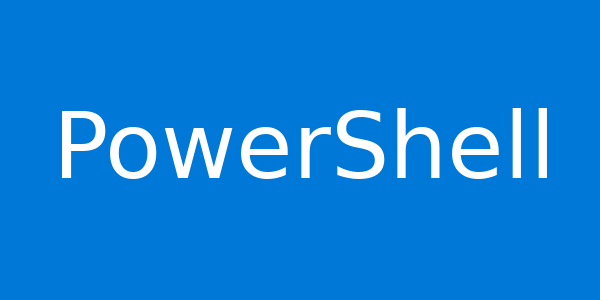PowerShell: Retrieve password last set from AD User
Hello everyone, long time no update this blog. Today, I want to share the PowerShell command to retrieve the password last set from the AD User. Basically, we will use Get-ADUser Cmdlet to do this. To get information about Get-ADUser command you can use PowerShell and type the following command If you look on the […]
PowerShell: Retrieve password last set from AD User Read More »