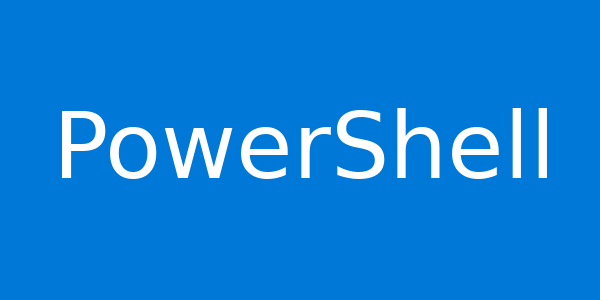Expand three dots (Elipsis) on PowerShell Result Console
Sometimes when you receive the result from PowerShell command, there are three dots (Elipsis) “…” that truncate the result. In this article, I will show you how to expand three dots (Elipsis) on PowerShell result console. For more detail, please see the example below: As you can see, there are three dots (Elipsis) behind “\Exchange […]
Expand three dots (Elipsis) on PowerShell Result Console Read More »