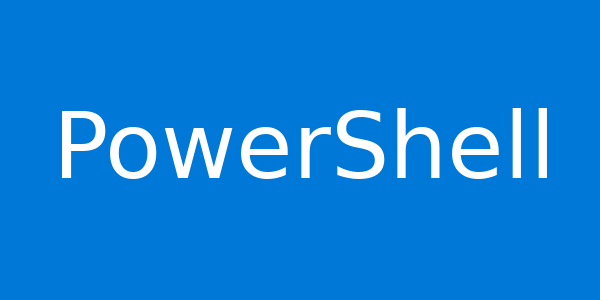Use PowerShell to add exclusion folder or file Extension on the Windows Defender
Sometimes, you need to exclude the folder or specific file extension from being scanned by Windows Defender. Below is the PowerShell command that you can use to do that : Open Windows PowerShell with elevated permissions. To exclude the specific folder (e.g C:\Folder1). Run the following command Add-MpPreference -ExclusionPath “C:\Folder1” Another case, if you want […]
Use PowerShell to add exclusion folder or file Extension on the Windows Defender Read More »