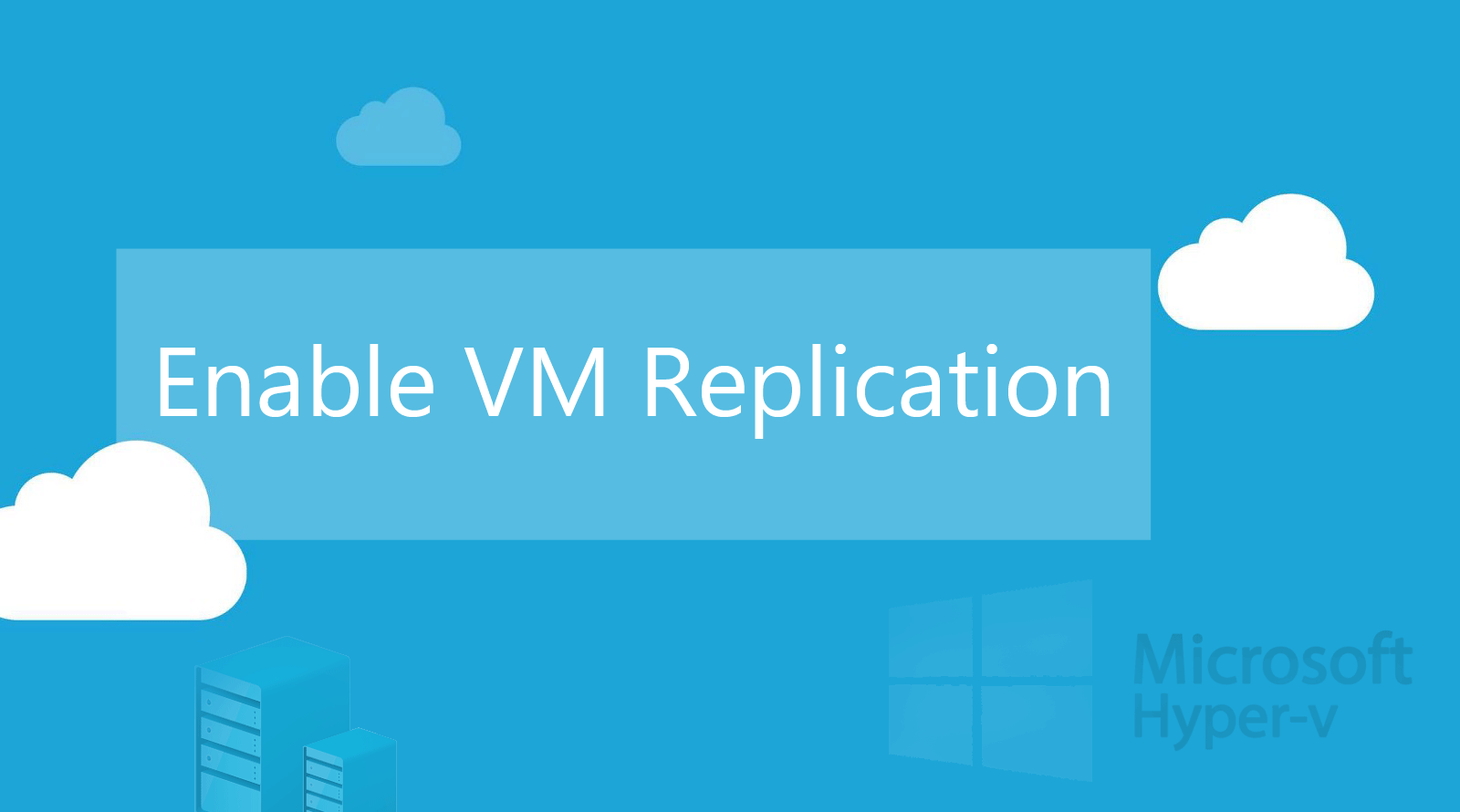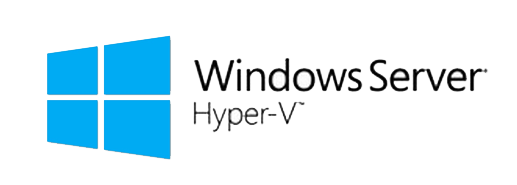What does the yellow arrow mean on Windows DHCP Server
When you log in to the DHCP server console on windows server, you see there is a yellow arrow on the DHCP Scope/IPv4. So, what it means? Yellow or orange arrow on DHCP Server means the server has been configured as DHCP Failover but got the issue. To resolve this issue, you need to reconfigure […]
What does the yellow arrow mean on Windows DHCP Server Read More »