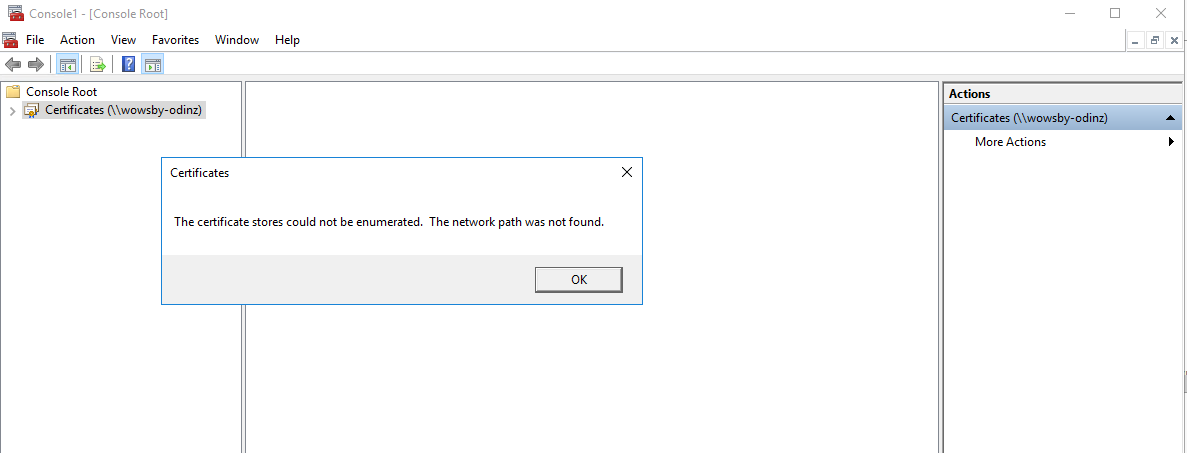Move WSUS Content to another location
In case you facing the situation that you need to move the WSUS content to another location to free up the disk space. Below are the steps to do that. You must be a member of the local Administrators group on the WSUS server. Run the command prompt with elevated permission. Change to the folder […]
Move WSUS Content to another location Read More »