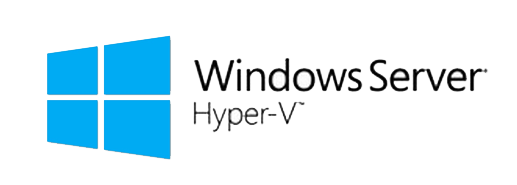Free E-Book: SQL Server 2017 Administration
The velocity of change for the Microsoft SQL Server DBA has increased this decade. The spanbetween the releases of SQL Server 2016 and 2017 was only 16 months, the fastest new releaseever. Gone are the days when DBAs had between three to five years to soak in and adjust to newfeatures in the engine and […]
Free E-Book: SQL Server 2017 Administration Read More »