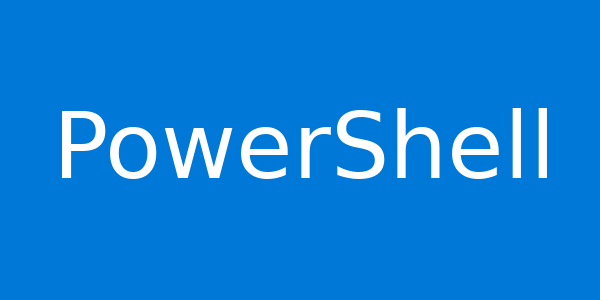Active Directory Port List
If you enable the Windows Firewall or if there is an external Firewall for your Active Directory Domain Services (ADDS) in this case Domain Controller Server, you need to set up the allowed port for Domain Controller corectly. The table below will show you all ports that needed for domain controller. TCP and UDP 389 […]
Active Directory Port List Read More »