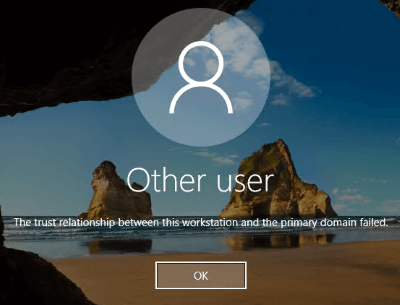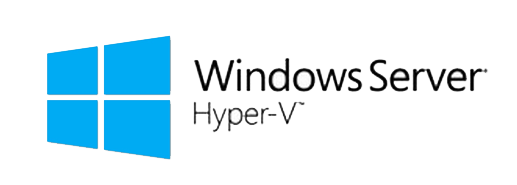PowerShell Command to Create A Network Share
In this article, you will learn on how to create a folder share using a PowerShell command. First, you need to determinate which folder you want to share, or you can create a new folder using New-Item cmdlet as below New-Item “C:\SharedFolder” -Type Directory You can also add the -Force parameter to make the folder […]
PowerShell Command to Create A Network Share Read More »