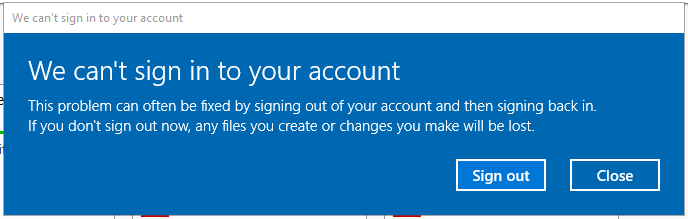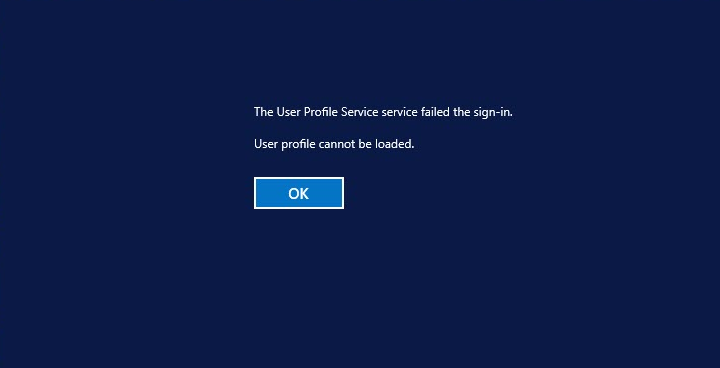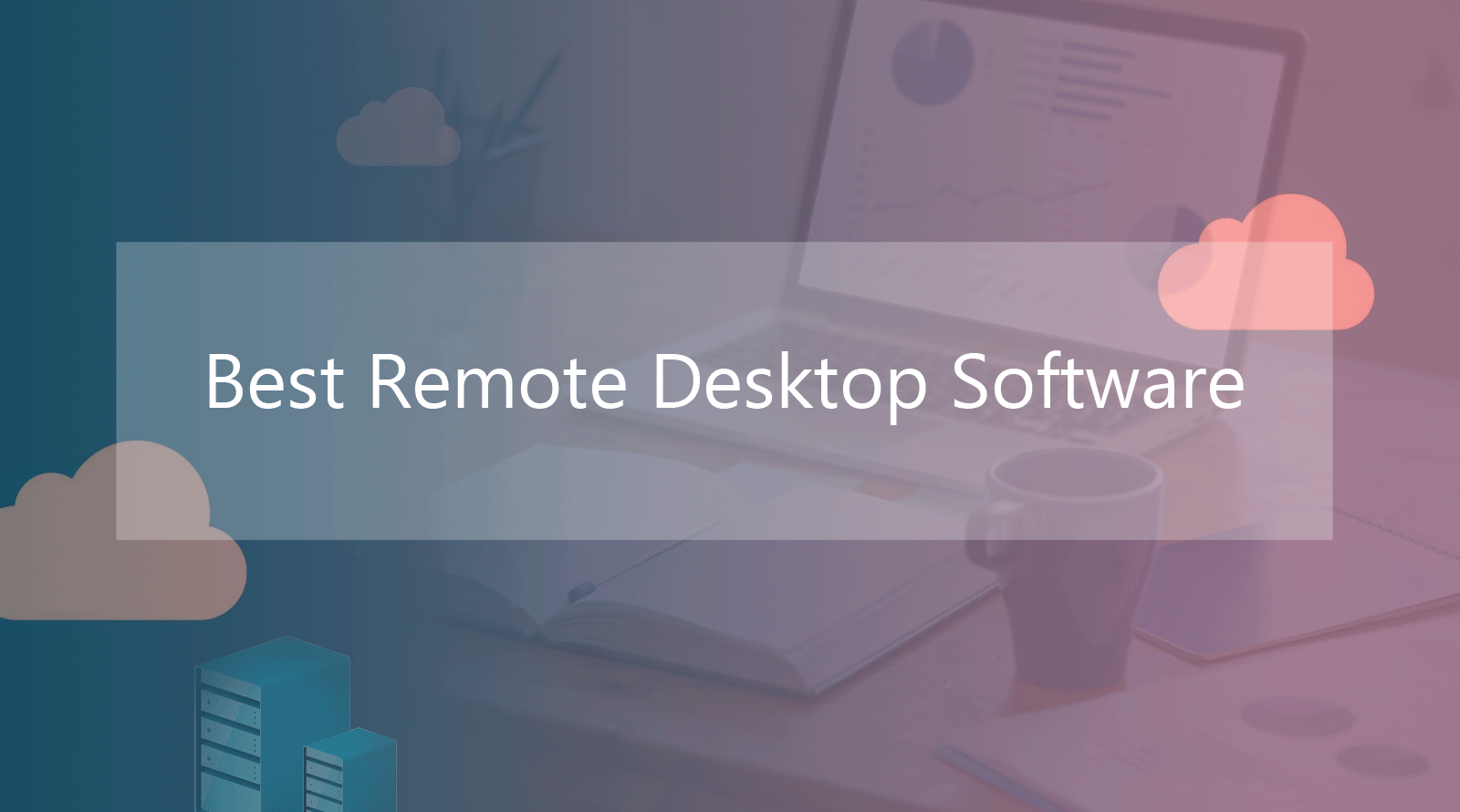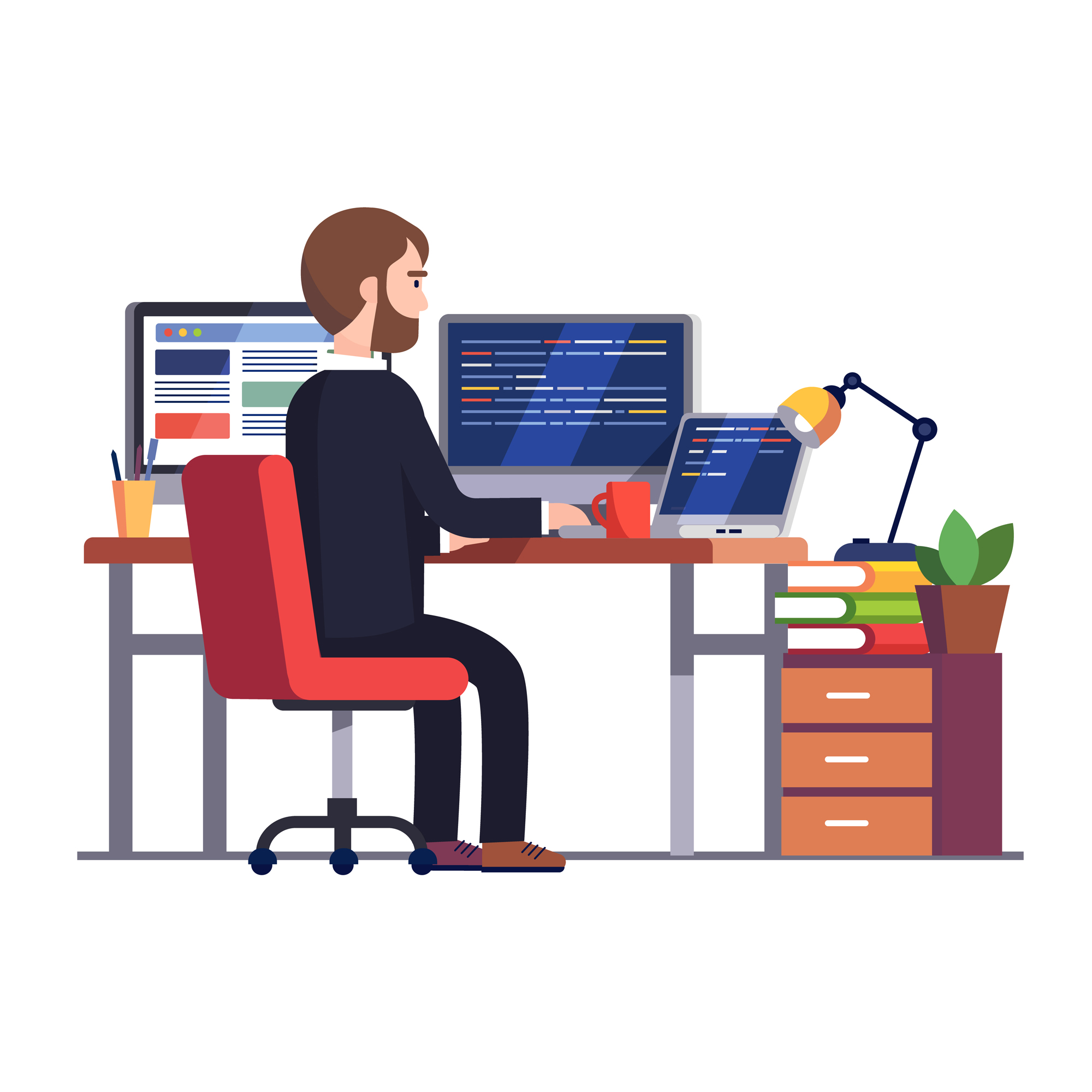Can’t sign in to Remote Desktop Services (RDS) – Temporary profile
When the user is trying to login to the RDS server, they got a warning that they can’t sign in to remote desktop services due to a temporary profile. This issue usually happening when you configure the RDS Collection with User Profile Disk (UPD) and the user is not fully logged off from the RDS. […]
Can’t sign in to Remote Desktop Services (RDS) – Temporary profile Read More »