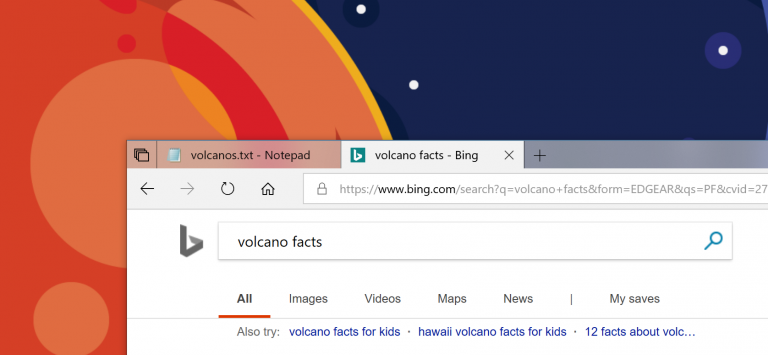Microsoft has released a new Windows 10 Insider Preview Build (RS5 – Redstone 5) with a whole bunch of new changes and features.
What’s new in Build 17666
- Fluent Design with the acrylic title bar. The window border has been changed to grey.
- Recent Microsoft Edge tabs now show in Alt + Tab.
- Mute the tabs that are playing an audio.
- Tabs restore with better performance.
- Task Manager has now been added by default to the list of apps where not to enable Sets.
- Microsoft fixed an issue where right-clicking a tab in the Sets title bar didn’t bring up a context menu.
- Microsoft fixed an issue where if Microsoft Edge wasn’t already open, clicking the plus button in Sets would open all of your default websites along with the new tab page.
New Clipboard experience.
With this build, Microsoft is taking the clipboard to the next level. Not only you can paste from the clipboard history, but you can also pin the items you find yourself using all the time. Of course, there is a note. This feature only supports the content less than 100kb. For the clipboard history supports plain text, HTML and image less than 1MB.
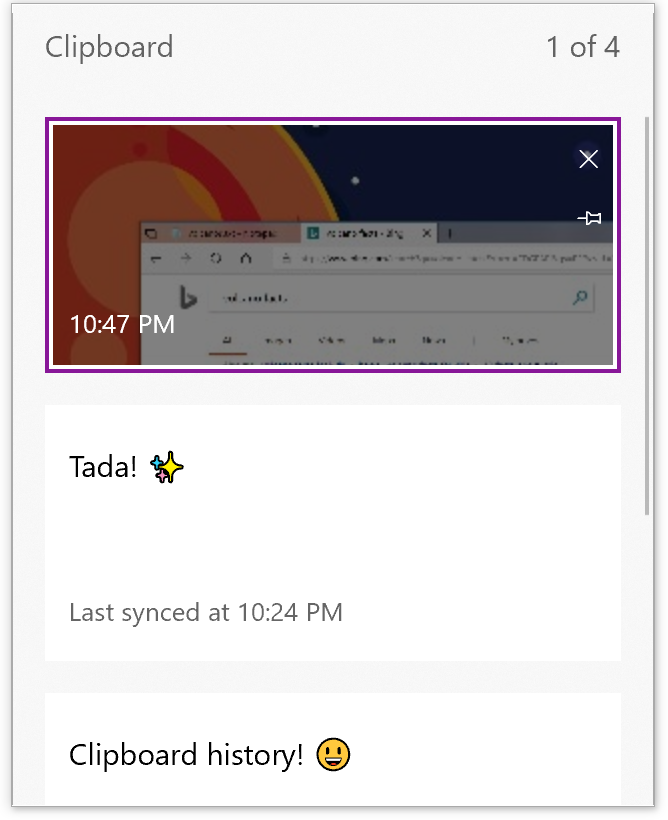
Dark Theme in File Explorer.
Microsoft added dark theme support to Windows based on the feedback. This setting is available under Settings > Personalization > Colors, and if you switch it any apps and system UI that support it will follow suit. Since releasing this feature, our top feedback request from you has been to update File Explorer to support the dark theme, and with today’s build, it’s happening! Along the way, we also added dark theme support to the File Explorer context menu, as well as the Common File Dialog (aka the Open and Save dialogs).
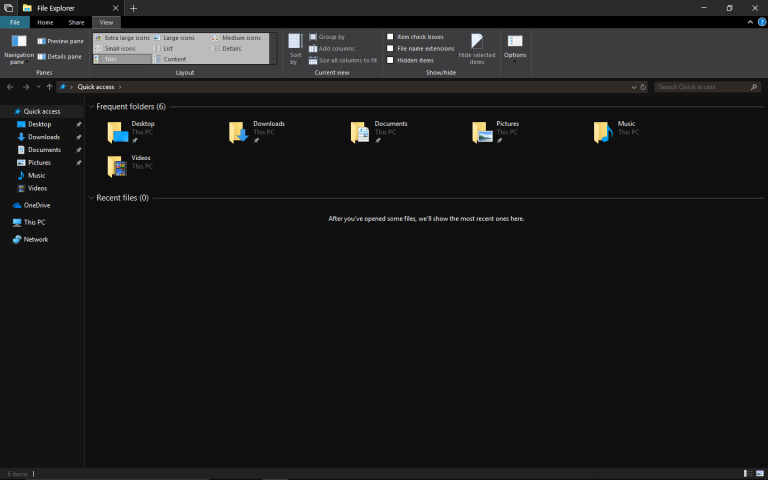
Notepad.
- Notepad now supports Unix/Linux line endings (LF) and Macintosh line endings (CR) beside Windows line endings (CRLF).
- You can also highlight text, right-click, and select “Search with Bing” to search Bing.
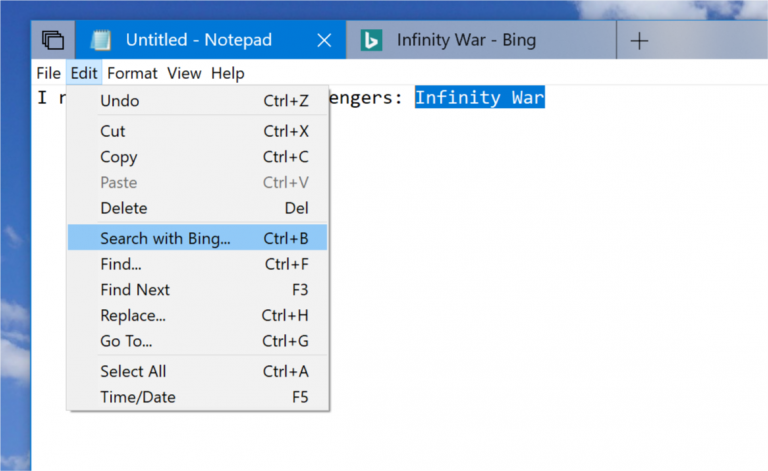
There’s plenty more in this build too, so make sure you check out the Windows Blog for the entire changelog!