Sometimes, you don’t want the end-users or non-administrator users to be notified there are windows updates that need to be applied. In this post, I will show you how to create a GPO that prevent a non-administrator user to be notified if there are any windows updates.
- Log in to the Active Directory where the RDS server refers to.
- Open “Group Policy Management” or you can easily run the command “gpmc.msc”.
- Create or Edit a GPO and then browse to Computer Configuration\Policies\Administrative Templates\Windows Components\Windows Update. Change the value of the setting “Allow non-administrators to receive update notifications” to disabled.
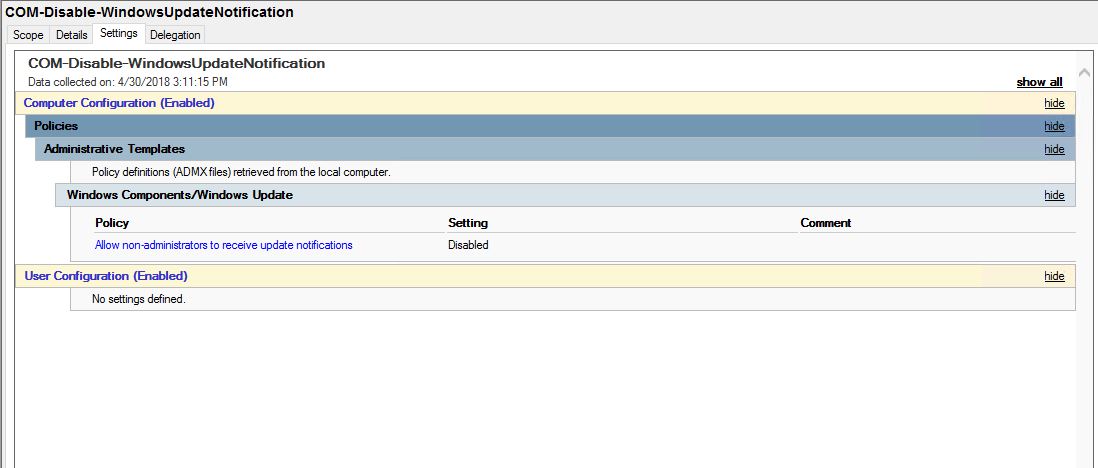
This only support at least Windows XP Professional Service Pack 1 or At least Windows 2000 Service Pack 3 through Windows 8.1 or Windows Server 2012 R2 with most current service pack


This does not work as the setting mentioned does not apply to Server 2016, only 2012R2 and older.