Today, when I logged on my Computer, I just noticed my disk storage is getting full. After scanning the disk, I found the Microsoft Search Index Database consumes huge disk space. Mostly the files are located at C:\ProgramData\Microsoft\Search\Data\Applications\Windows.
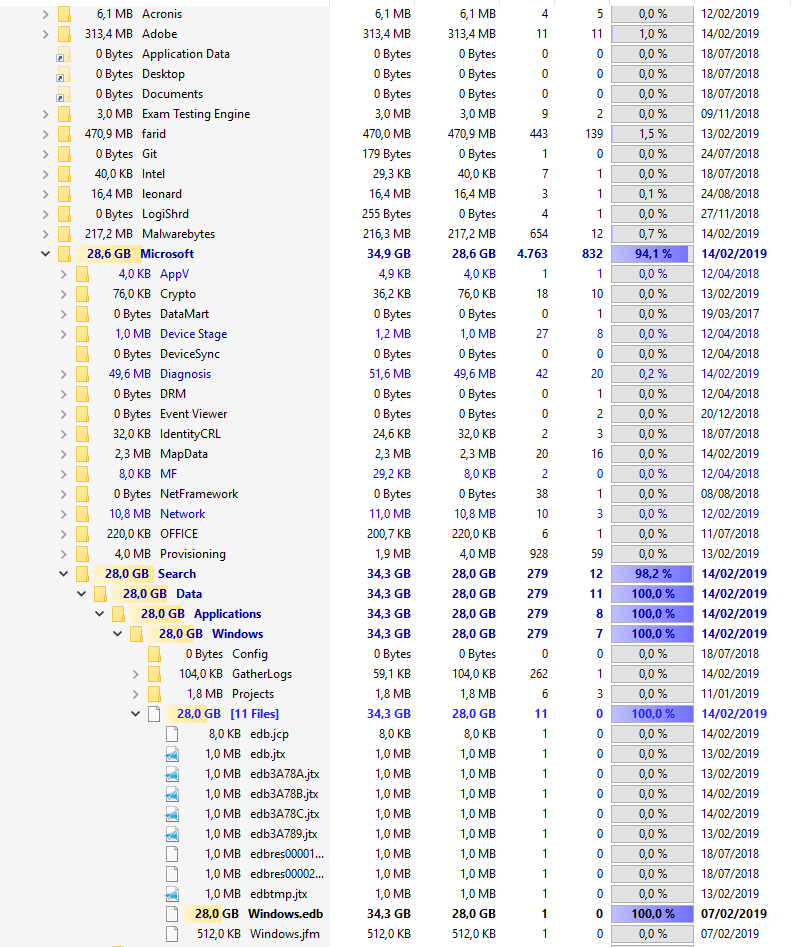
Below are the steps to remove the files:
- open
services.msc - Stop the Windows Search service.
- Delete
C:\ProgramData\Microsoft\Search\Data\Applications\Windows\Windows.edb - Start the Windows Search service
- The directory rebuilds
Windows.edb
Or you can run the Command Prompt Below to remove the files:
net stop "Windows Search"del %PROGRAMDATA%\Microsoft\Search\Data\Applications\Windows\Windows.edbnet start "Windows Search"
You can also manage which folder that need to be indexed by the Microsoft Search Index. Below is the steps to do that:
- Open “Control Panel”
- Go to “Indexing Options” Menu
- Click “Modify”
- Check the folders you want to add in the Indexing Options
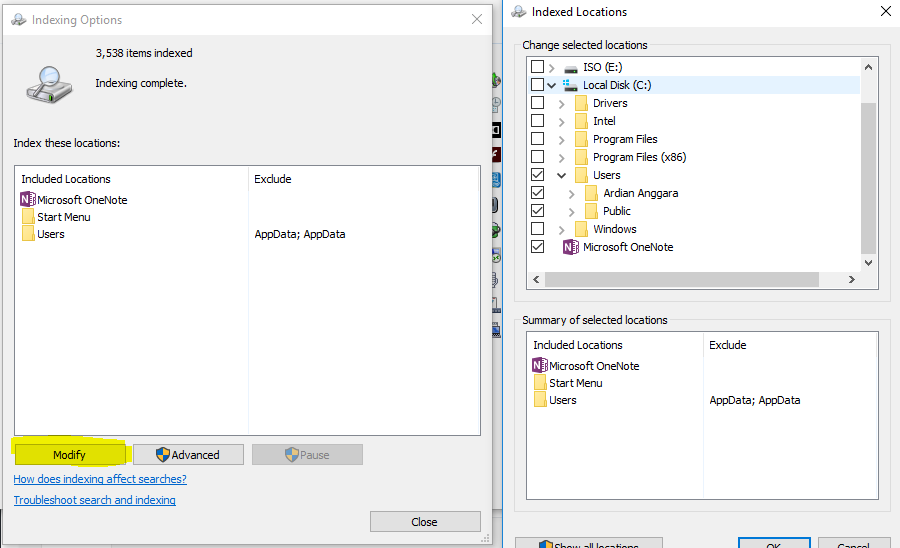
If you like this article, please share, subscribe or you can follow our Facebook Page and Twitter.

