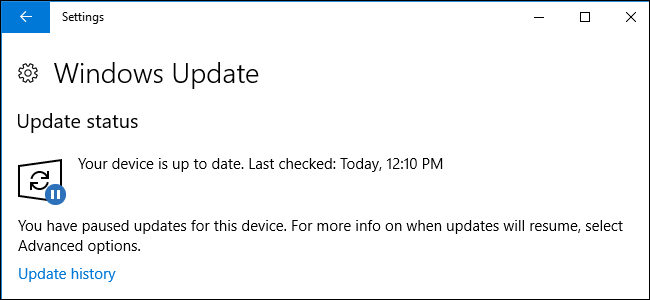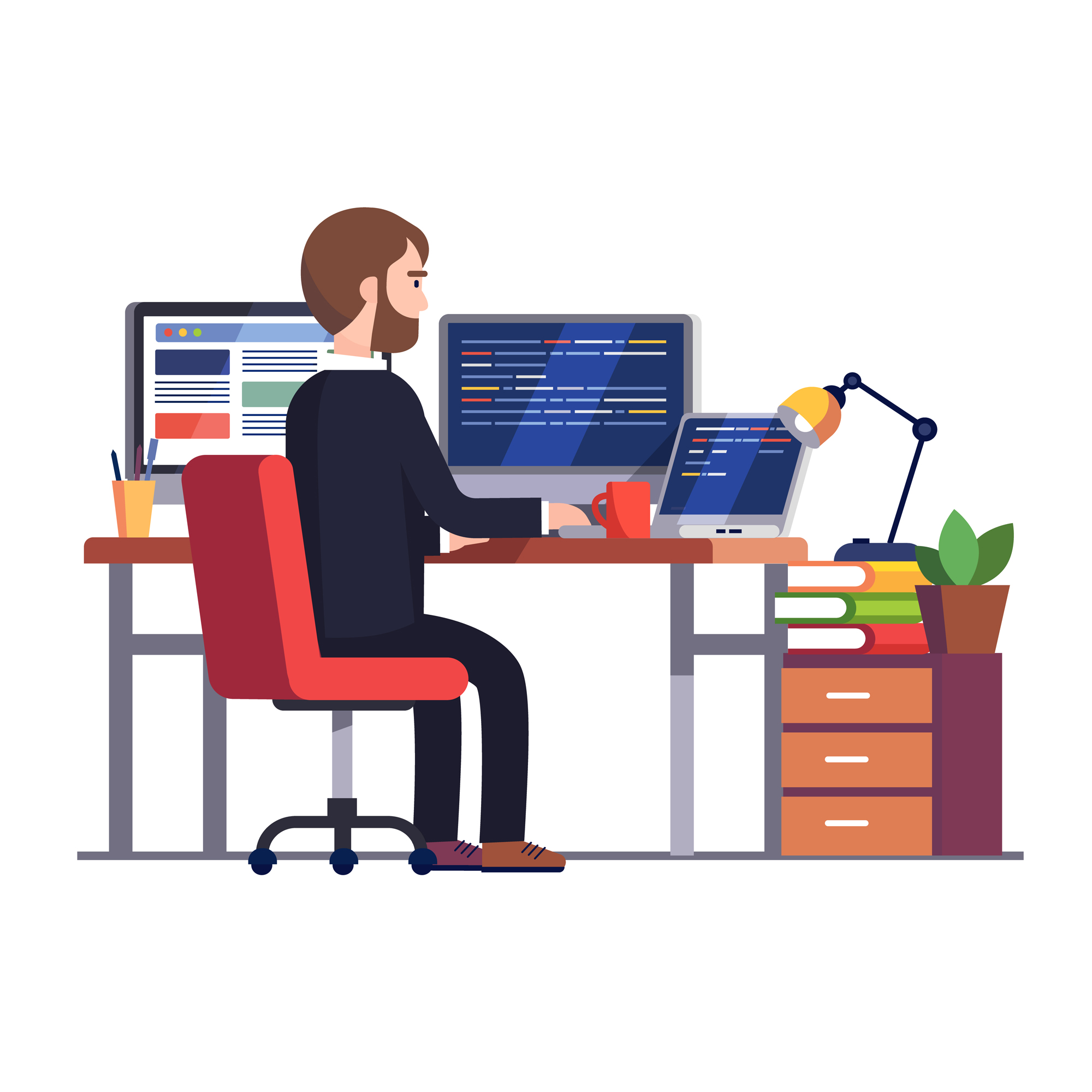Microsoft Paused Windows 10, Version 1809
As you may know, Microsoft unveiled Windows 10 version 1809, the October 2018 Update for Windows 10 on October 2, 2018 officially. However, there are some bug reports from Windows 10 users that have updated their Windows to Version 1809. For the detail of the bug issue, you can check our latest post before. In […]
Microsoft Paused Windows 10, Version 1809 Read More »