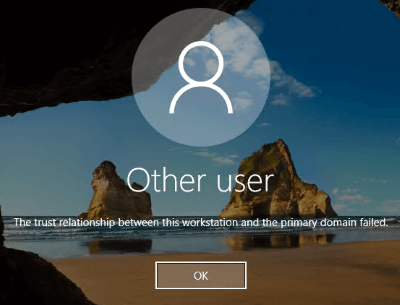Enable DHCP Server Logging on Windows Server 2019
Problem Sometimes, You want to enable DHCP Server logging to monitor the DHCP server to track down the issue you have. Solution Using PowerShell Command You can enable the DHCP Server log using Set-DhcpServerAuditLog CmdLet. The Set-DhcpServerAuditLog cmdlet sets the Dynamic Host Configuration Protocol (DHCP) server service audit log configuration on the DHCP server service that runs […]
Enable DHCP Server Logging on Windows Server 2019 Read More »