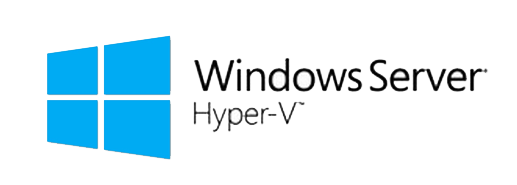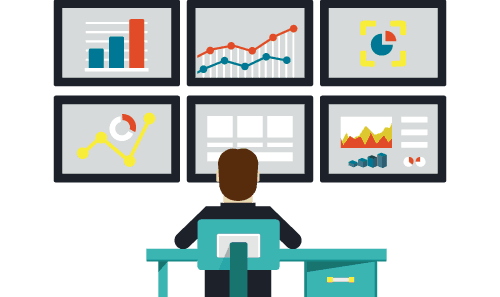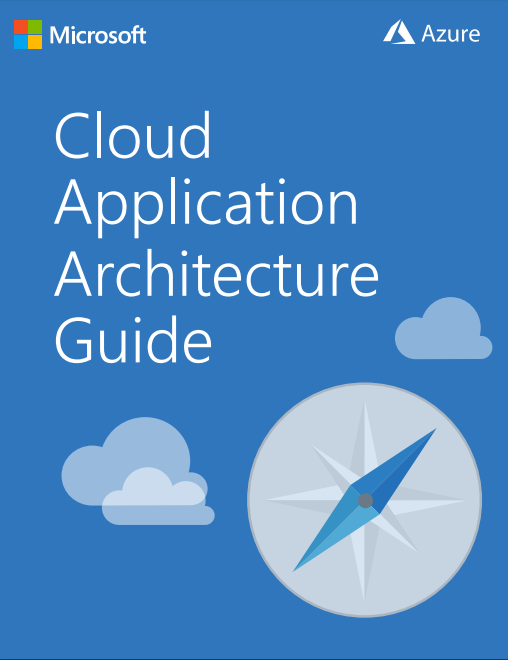Receive Segment Coalescing in the vSwitch
Receive Segment Coalescing (RSC) in Hyper-V vSwitch is a feature in Windows Server 2019 and Windows 10 October 2018 Update that helps reduce host CPU utilization and increase throughput for virtual workloads by coalescing multiple TCP segment into fewer but larger segment. RSC is enabled by default on the external vSwitch. RSC in the vSwitch […]
Receive Segment Coalescing in the vSwitch Read More »