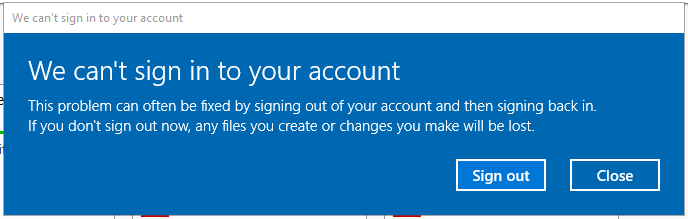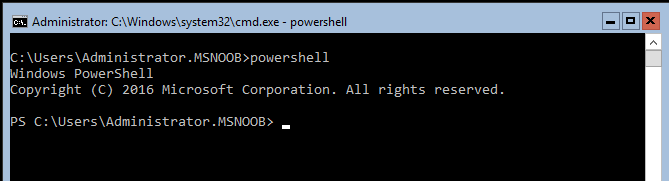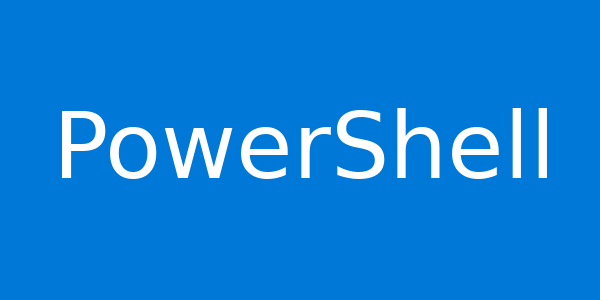Showing Disk Performance information on Task Manager
Since Windows Server 2012R2, the disk performance information on task manager was disabled because of performance impact on collecting disk metrics on the server. You can use Resource Monitor to check Disk IO Usage. However, you can enable the Disk Performance monitor on the Task Manager. Enable Disk Performance Monitor Below is the step to […]
Showing Disk Performance information on Task Manager Read More »