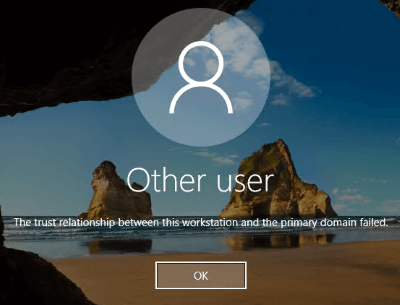Repair UEFI Boot Error Windows Server
Recently, One of our customer’s server had an issue during boot process. Below the steps on how to resolve UEFI Boot issue on Windows Server. You need to insert and boot into Windows Server Disk / ISO and open the command prompt through “Repair Windows” selection. Please be aware to take necessary precaution before attempting […]
Repair UEFI Boot Error Windows Server Read More »