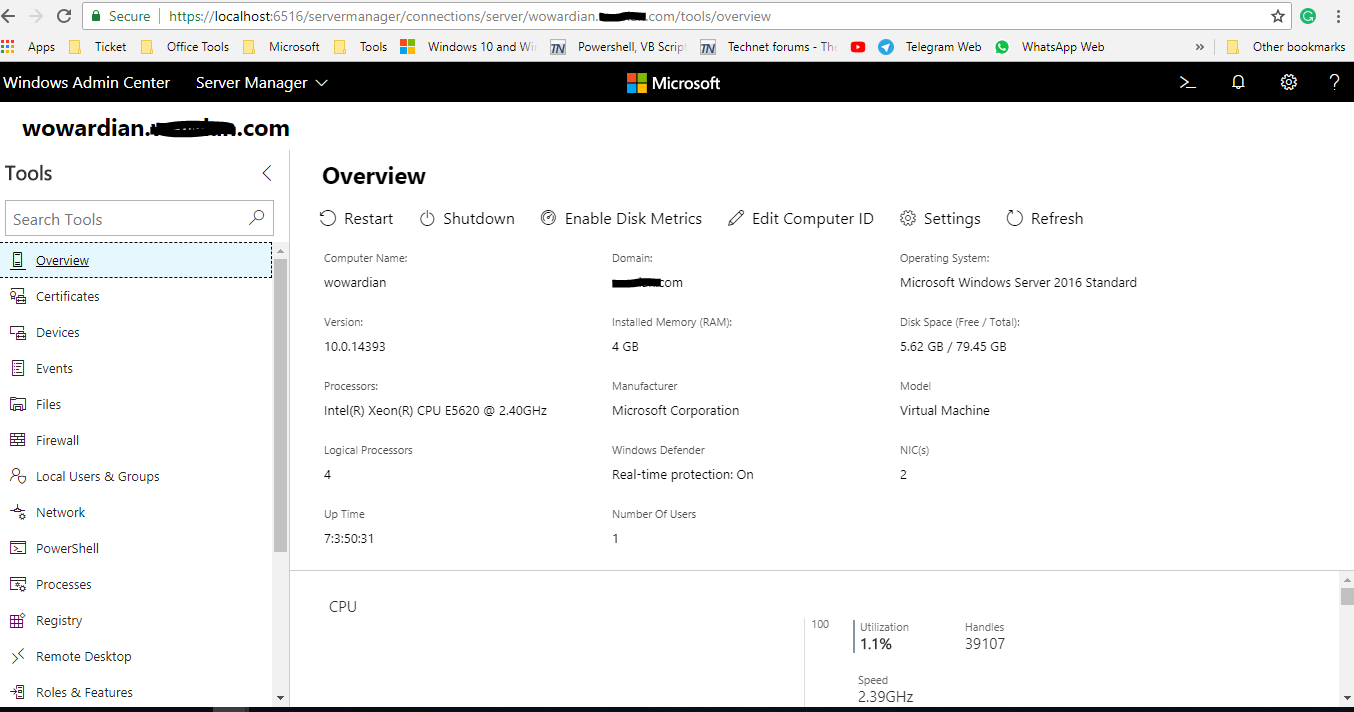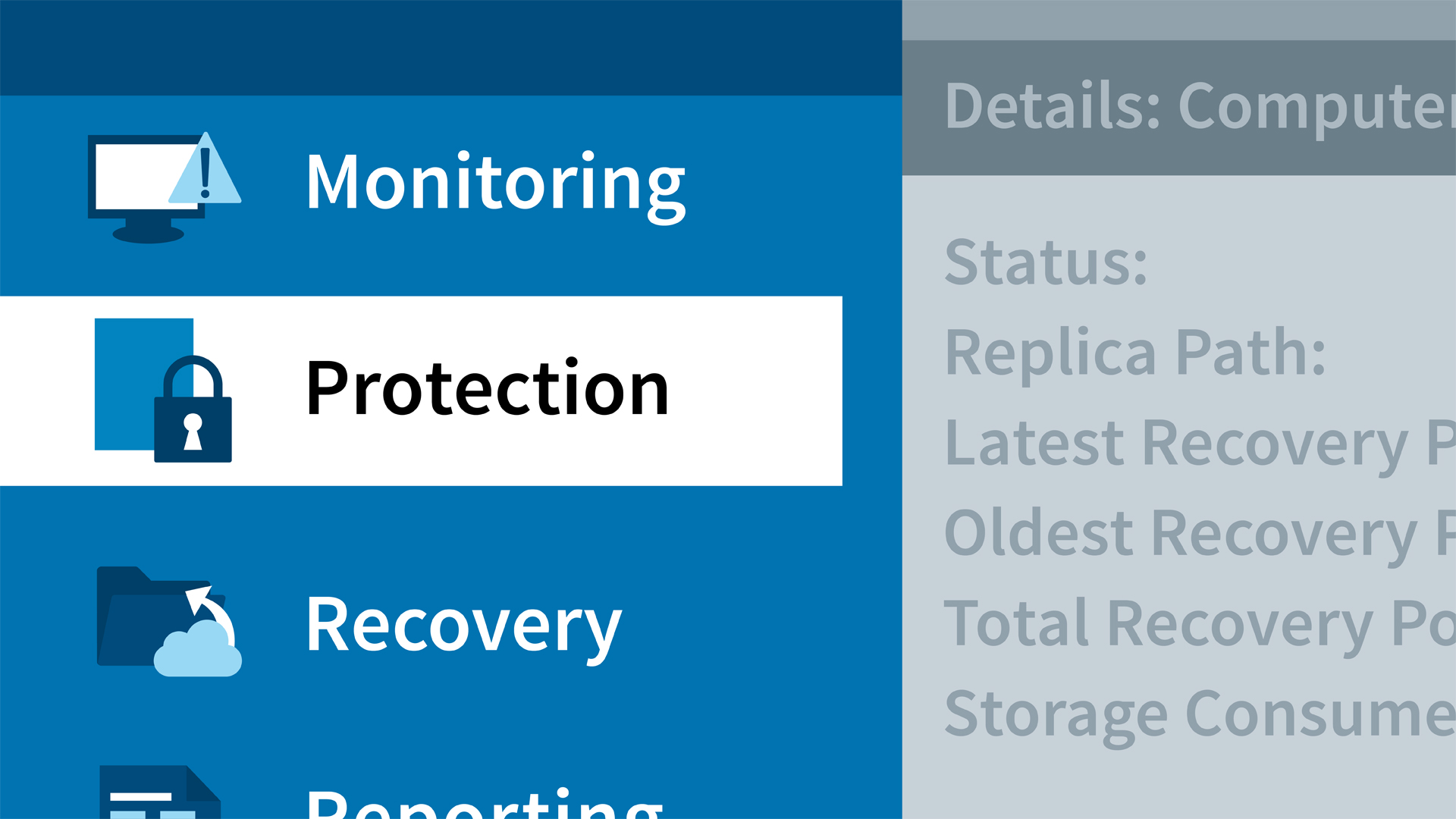Windows Run Commands to open Control Panel tools
This post will show you how to run Control Panel tools in Windows by typing a command from RUN window or command prompt. What is Control Panel The Control Panel is a component of Microsoft Windows that provides the ability to view and change system settings. It consists of a set of applets that include […]
Windows Run Commands to open Control Panel tools Read More »