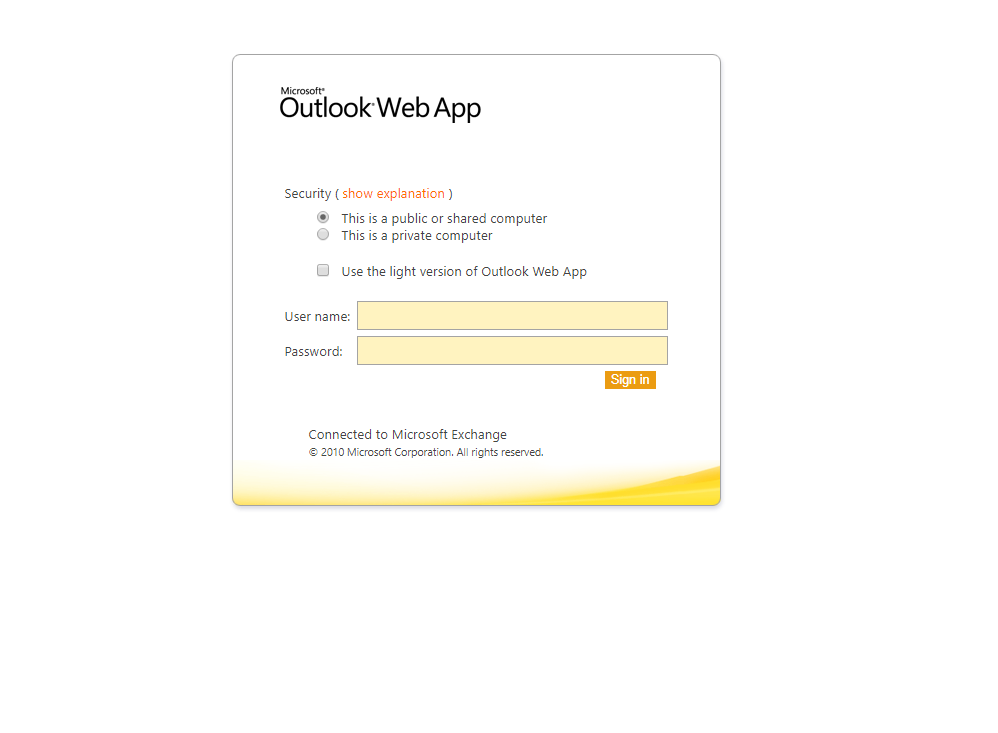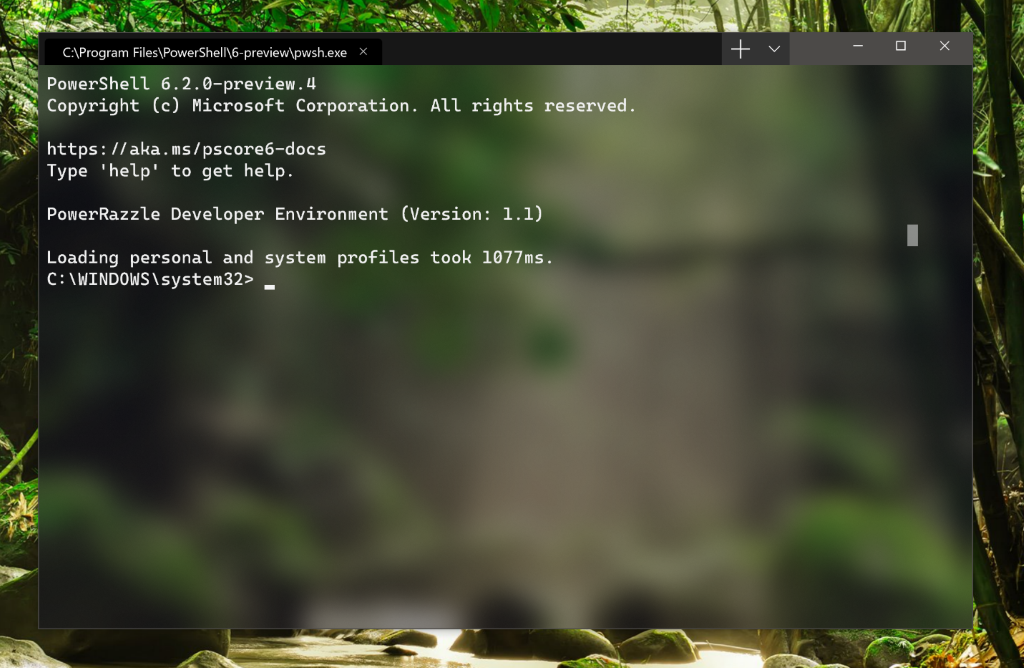Change Guest VM IP from Hyper-V Host
Since Windows Server 2012, Microsoft introduces the ability to change or inject IP configuration of Guest VM from its HyperV host. This feature is using Msvm_GuestNetworkAdapterConfiguration class. Below is the PowerShell Script from itprotoday to change/inject the Guest VM IP. Replace the name of the VM as needed and the IP configuration. If you want […]
Change Guest VM IP from Hyper-V Host Read More »