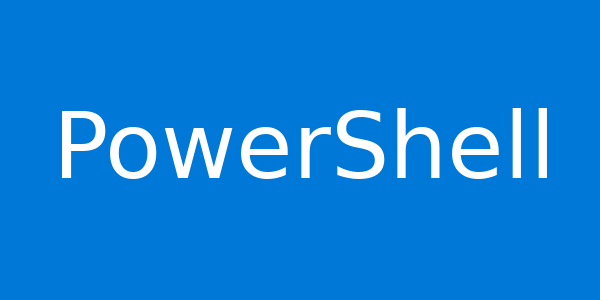Windows PowerShell equivalents for common networking commands
For Windows System Administrator, Network troubleshooting is a part of the system troubleshooting. Maybe you need to check the IP address of a machine or test if its networking connection is working. Maybe you need to see if DNS is properly configured or check the latency between two hosts. You can run the command [cc]Get-Command […]
Windows PowerShell equivalents for common networking commands Read More »