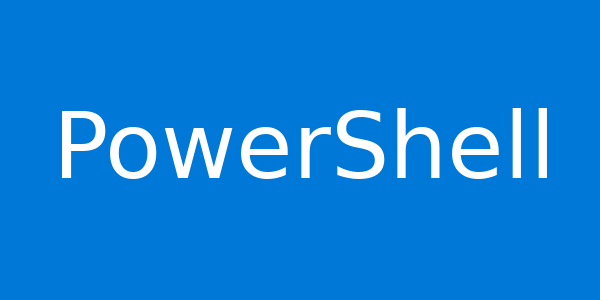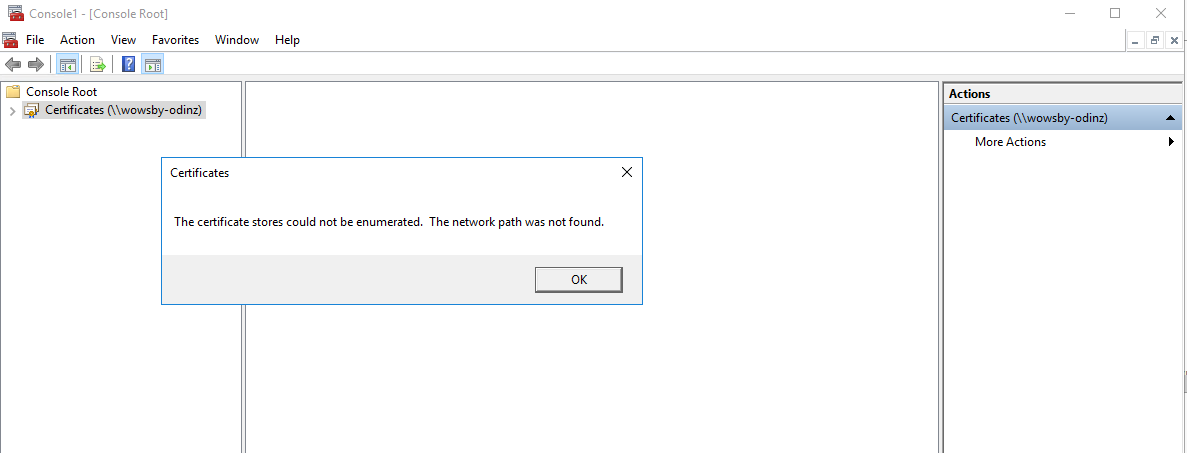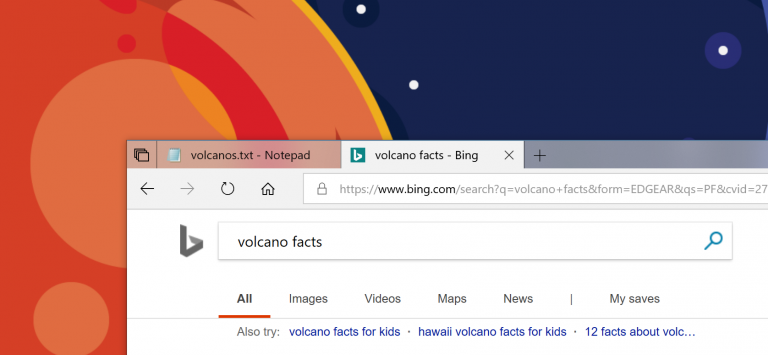Microsoft + Github ??
Microsoft Corp. on Monday announced it has reached an agreement to acquire GitHub, the world’s leading software development platform where more than 28 million developers learn, share and collaborate to create the future. Microsoft to acquire @GitHub, the world’s leading software development platform. https://t.co/hAEN6bJcsg pic.twitter.com/O5I0vT1zQA — Microsoft (@Microsoft) June 4, 2018 We're thrilled to announce […]
Microsoft + Github ?? Read More »